As a pet sitter, you need detailed information about your clients and their pets to do your job properly. Time To Pet’s Custom Fields feature allows to you collect any and all information you need from clients. But with the ability to create unlimited customized form fields, it can be easy to go overboard with this feature and end up making it overwhelming and confusing for your clients to fill out their information and difficult for you and your staff to find the information you need at visits.
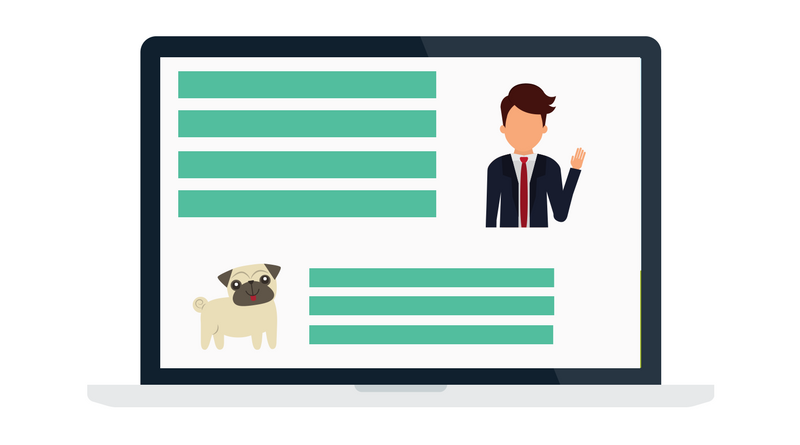
Keeping your custom fields simple will go a long way toward keeping Time To Pet user friendly for your clients, yourself, and your staff. These tips will help your simplify your custom fields while still getting all the information you need about your clients and their pets.
Keep Required Fields to a Minimum
Required fields can be confusing for clients if a particular field doesn’t apply them. Try to limit the fields you make “Required” to basic information that applies to all clients or all pets, like address, email, primary phone number, or pet type. Having fewer required fields generally won’t cause clients to leave out important information as most clients will fill out all fields that apply to them regardless of whether or not they are required.
Instruct Clients to Leave Fields Empty If They Don’t Apply
Text boxes and text areas that are empty aren’t shown on the staff app, so ask your client to skip any fields that don’t apply them to make it easier for you to find the information you do need when at a visit. This is another reason to limit “Required” fields; every “not applicable” or “none” your client enters is just unnecessary information for you to have to scroll through on the app.
Combine Multiple Fields into One Text Area
Fewer fields makes filling out their information less overwhelming for clients and again, means less for you to scroll through at a visit. Rather than having a lot very specific form fields, try to collect related information in more generalized text areas. For example, instead of having four separate text boxes for “What time does your pet eat?”, “What type of food does your pet eat?”, “How much food do you feed your pet?”, and “Where does your pet eat?”, consider making one text area labelled “Feeding Instructions”. If you’re concerned about the client not providing enough details in these text areas, configure the field’s preview text to let the client know what to include: “Please list what type of food, how much to feed, where they eat, etc.”
Keep Yes/No Fields to a Minimum
Yes/No fields always show on the app regardless of the answer. The best use of Yes/No fields is for questions that apply to all clients or pets where ‘yes’ or ‘no’ is the only information you need. For questions that you’ll want an explanation of the client’s yes or no answer, it can be better to use a text box or text area instead of a Yes/No field so that there are fewer total fields and the field can be left blank if it doesn’t apply. For example, instead of having a Yes/No field for “Does your pet have any medical conditions?” along with a text area for “If yes, please describe your pet’s medical conditions”, have only a text area for “Medical Conditions”.
Put Fields for Pet Care Instructions in Client Details
Having all pet care instructions in the Client Details rather putting individual instructions in each pet’s details can make filling out this information simpler for clients with multiple pets. It can also save time and make things easier for you to have all of this information in one place instead of having to scroll through each pet’s details when at a visit. This is especially useful when a client has multiple pets of the same species who have similar or even the same care instructions.
Include Text Areas for Notes or Additional Details
Especially when you have fewer custom fields, clients may have additional information that’s important for you to know but that doesn’t fit into any of your other predefined fields. It’s a good idea to have a text area in both the Client and Pet Details labeled “Notes” or “Additional Details” where clients can enter this information.

